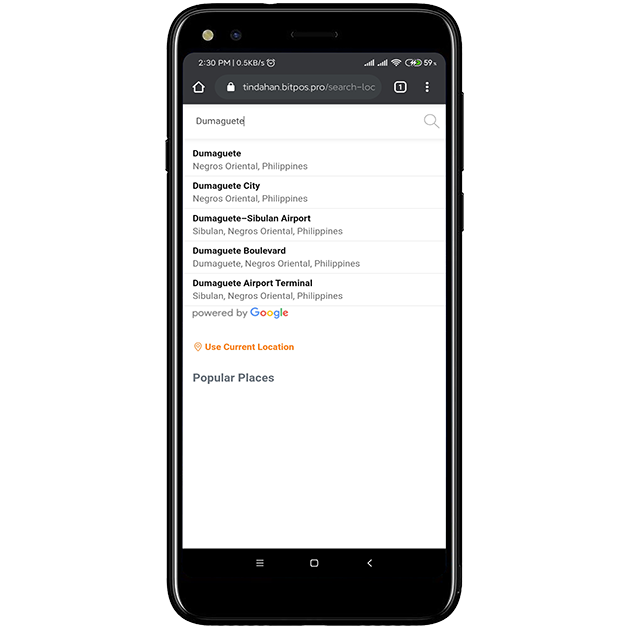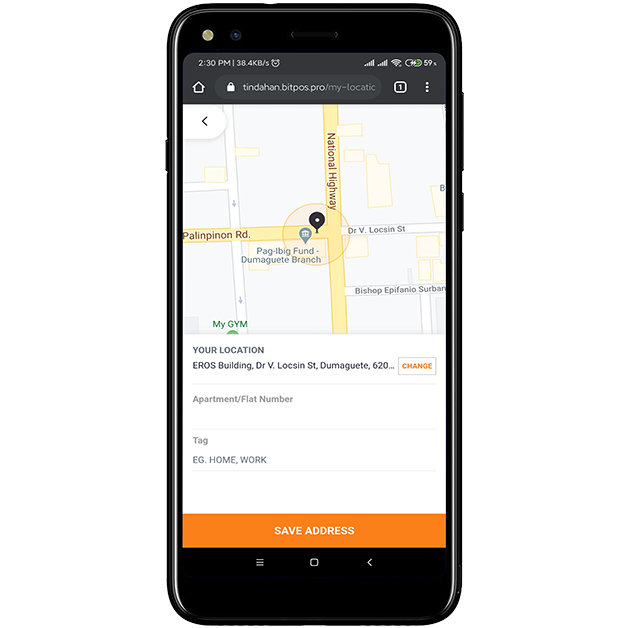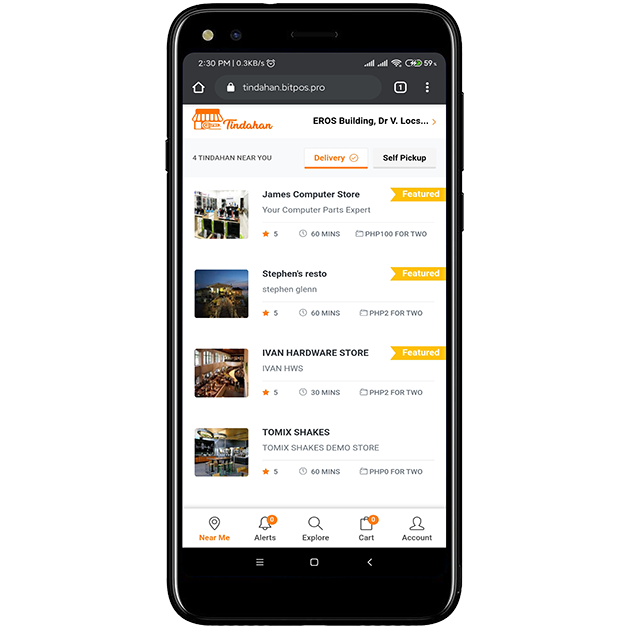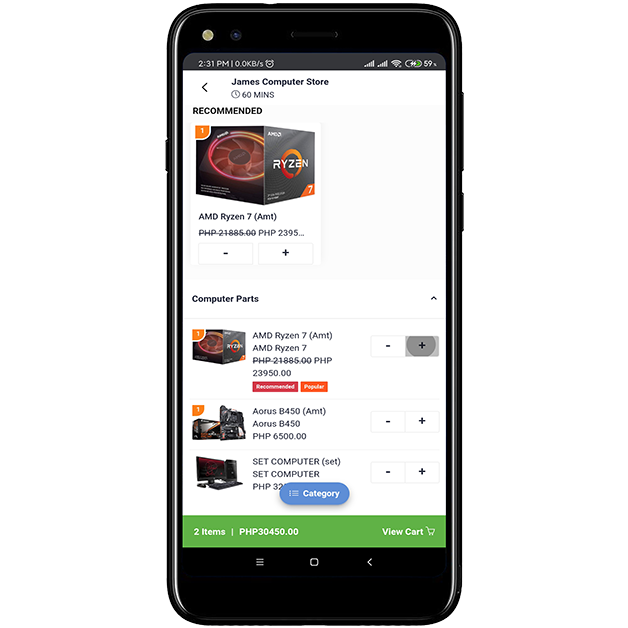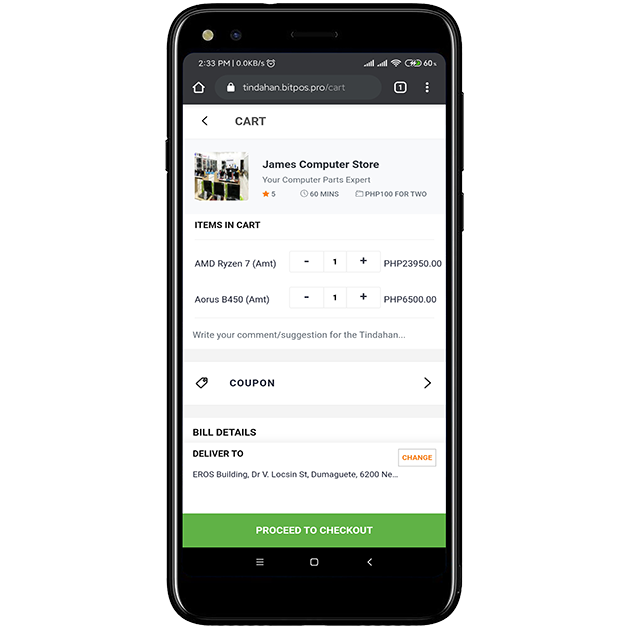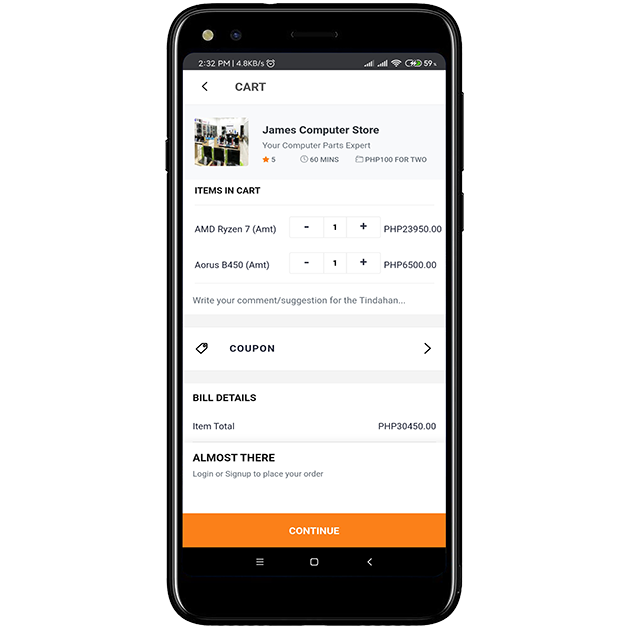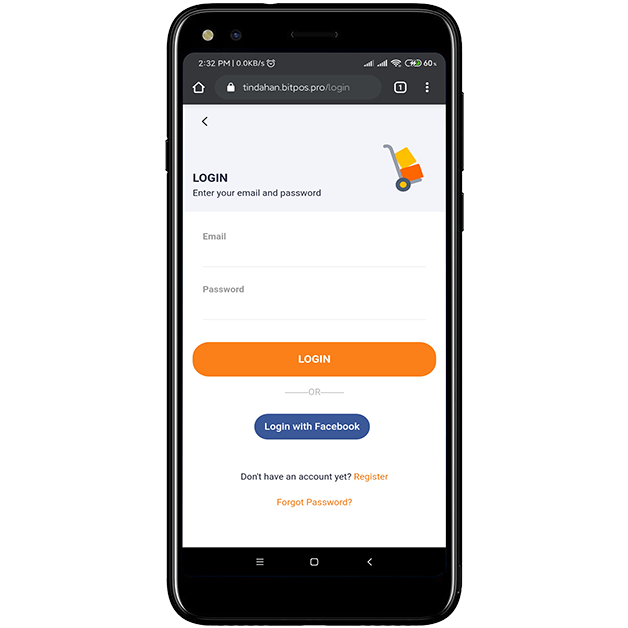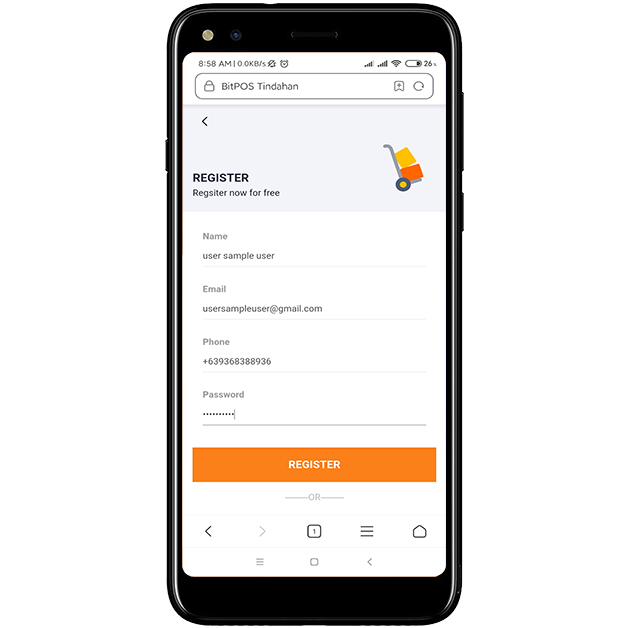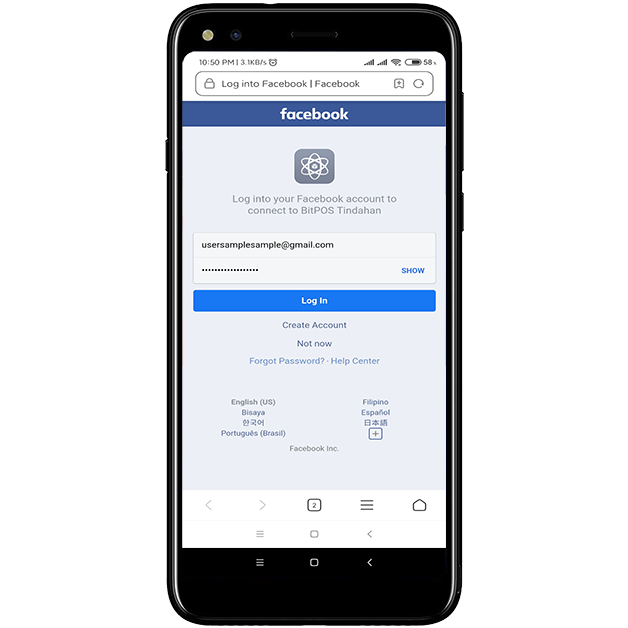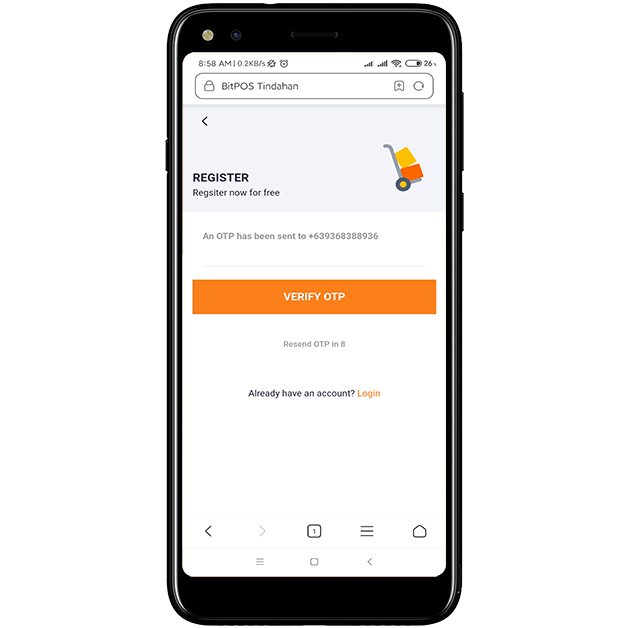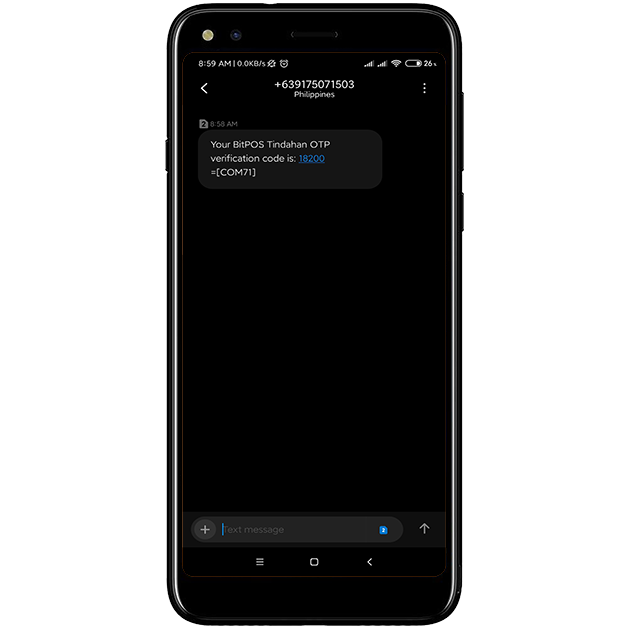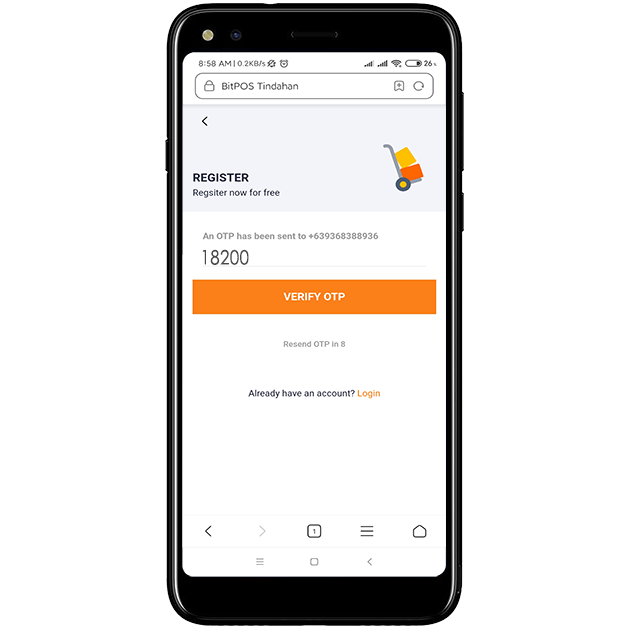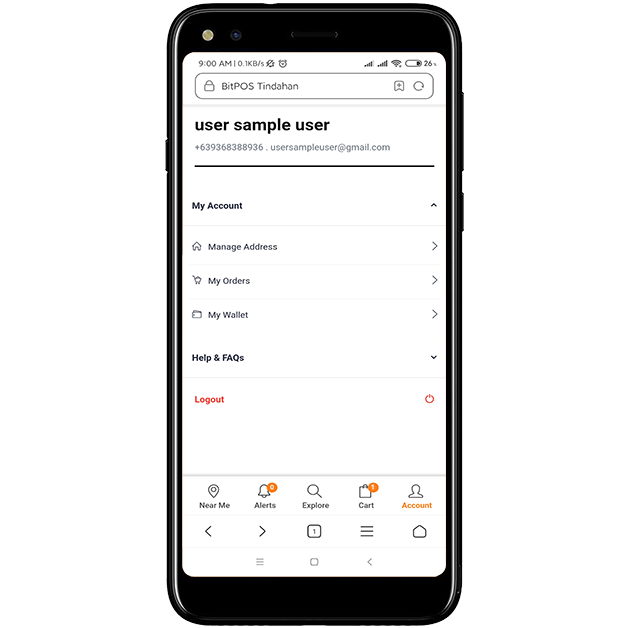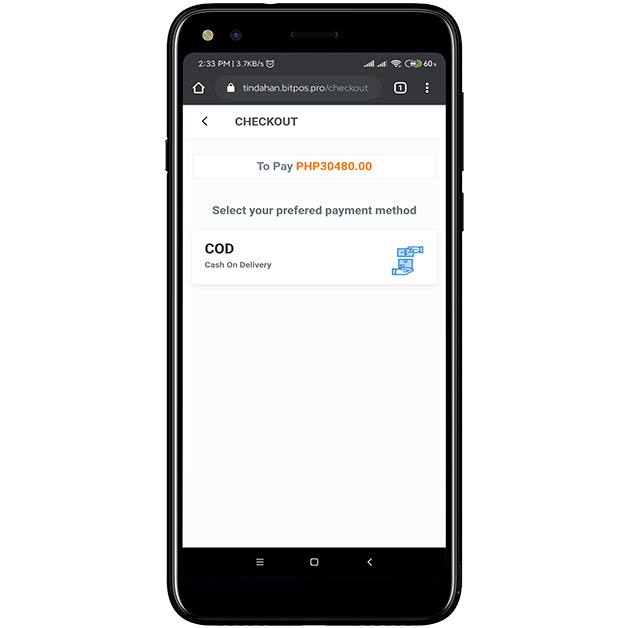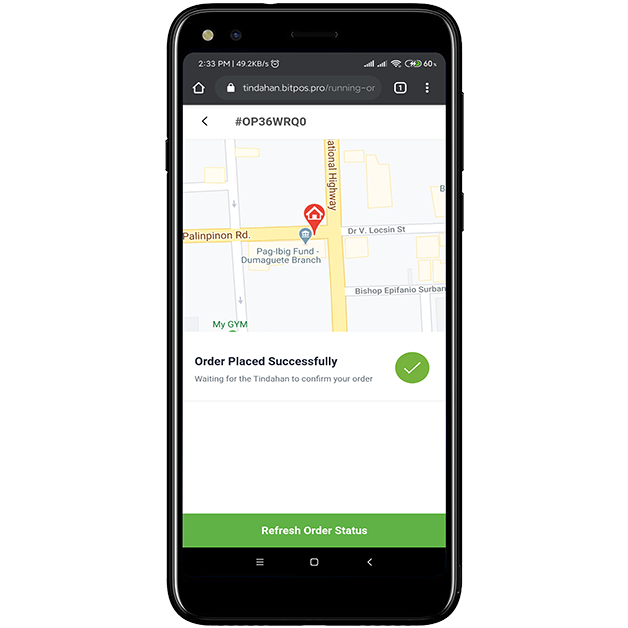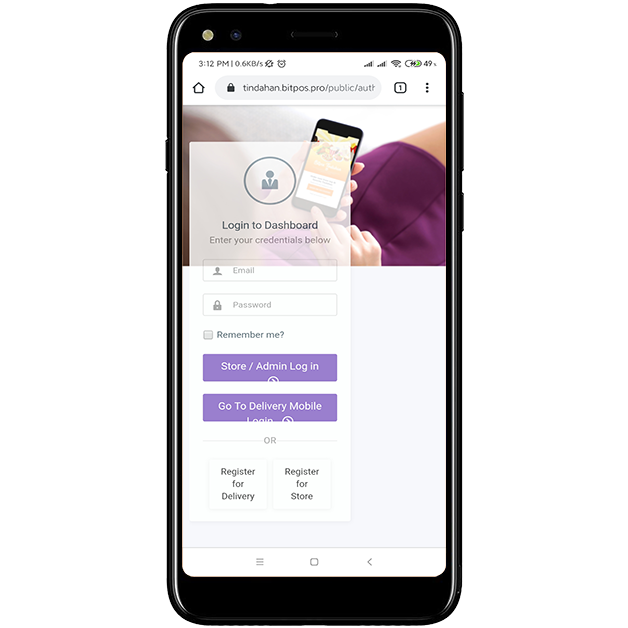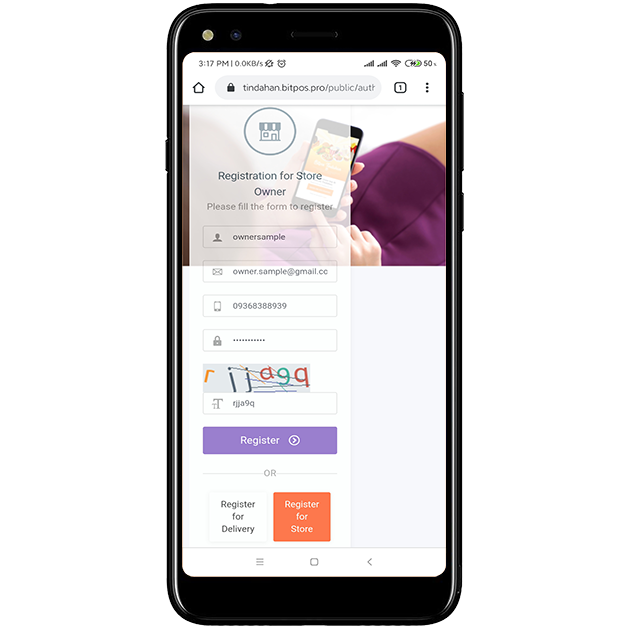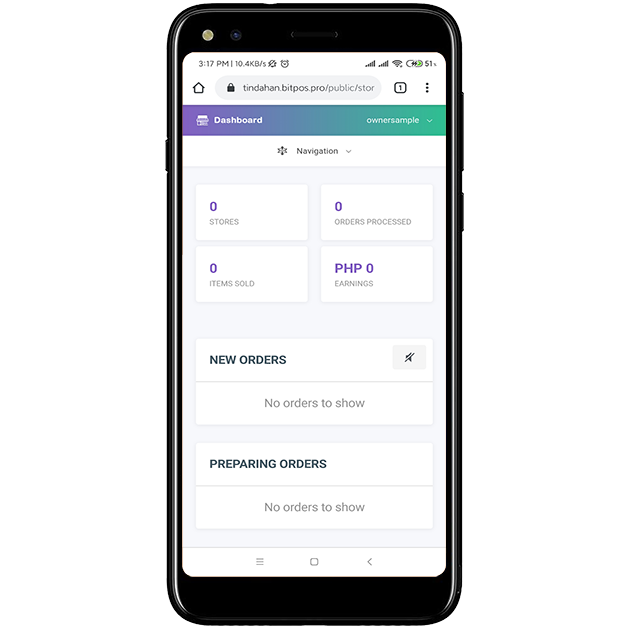HOW TO USE THE BITPOS TINDAHAN CUSTOMER WEB APP
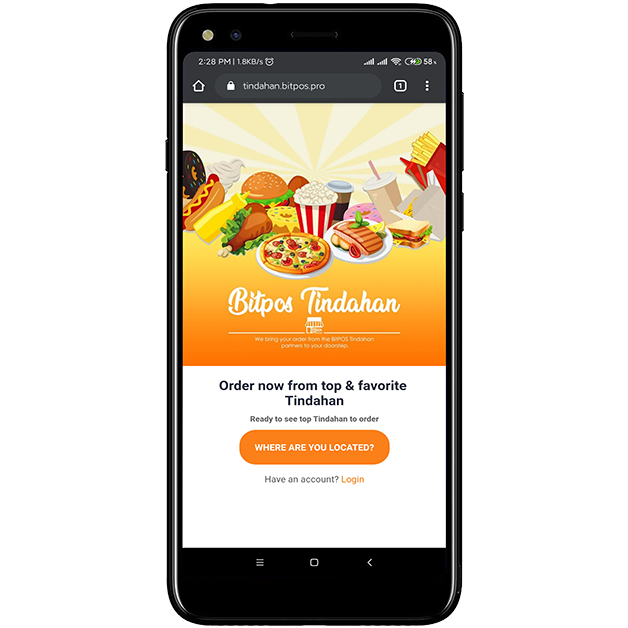
BitPOS Tindahan is the easy way yo get your order delivered. We bring your order from the BitPOS Tindahan partners to your doorstep. We have hundreds of Tindahan to choose from.
Order now from top & favorite BitPOS Tindahan